


Hack An Electronic Accessory by Lizard Boy
January 29th, 2007 4:00 PMI cracked open the volume control and started connecting pins until i found a combination that put the sound being sent to the right speaker to the left one too. It turns out just about any combination worked, and it didn't matter how many you crossed, as long as you didn't cross any of the data wires to the power wire. So I found some conductive material (on a pin I got from an engineering event actually. Nice irony (not quite the right word, but i'll use it anyway) there) and wedged it in connecting a few pins.
After closing the case back up I noticed that it still had enough room to fall against the wall that was the "top" when I was putting it together. So I cut a piece of the foam stuff in the box that the pin came in, and stuffed that in there to keep in place. It works pretty well, and, while I don't have stereo sound, I can at least not be distracted by silence in one ear.
I may try completely cutting out the volume control later and simply bypass it. Will update if I do that.
Update: Success! Kinda.
I cut the cord, and reconnected the wires. For the process on that see the captions on the pictures below. I plugged them in, and got beautiful stereo sound!...for about a minute. Then a loose connection elsewhere in the wire reared its ugly head, and I lost half the sound again. This time the problem is somewhere in the bundle of wire that I never use...but I can't tell where. The weird thing is it's extremely sporadic, and I can't pin it to an single spot. I think if I try to fix them again, it will be by grabbing some more wire and simply replacing the majority of the cable that is left.
Pin.jpg

There part I yoinked was a ring attached to the top loop. I was actually surprised when I tested this and found out it was conductive, I expected it to be shiny plastic.
Cut Foam.jpg
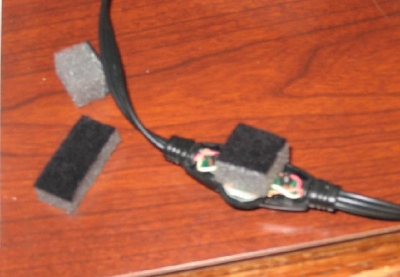
Couldn't get the camera to focus right on this one. Anyway, yes, that whole peice fit under the cover. I can't very well show a picture of it being inside though.
Part 2 Step 3.jpg
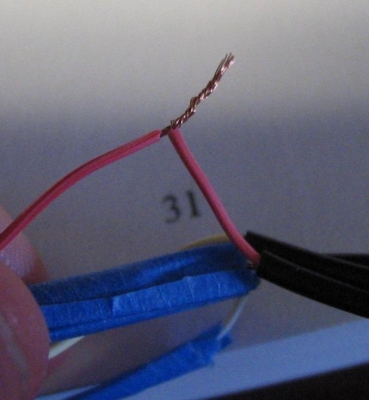
Step 3: Do something to keep them from coming apart later. In this case I twisted them around each other. In other cases I tied a knot. After this I just rolled some painter's tape around them, and then around the whole thing, and was done!
12 vote(s)

star5
5
Jason 7au
5
SNORLAX
5
f_unk
5
Leonid Brezjnev
5
Britt ++
5
Ziggy C.
5
Spidere
5
HFXØ Sponty
5
Ben Yamiin
5
genuis at spelling
4
Libris Craft
Terms
(none yet)4 comment(s)
Very clever work. You should get a job at Amoeba and do that to all their listening station headphones.
I'm always jealous of people who have the courage (and knowledge) to mess with electronics. The closest I've come so far is replacing ready-made computer parts and cleaning a PS2 lens. Nice work and nice writeup!













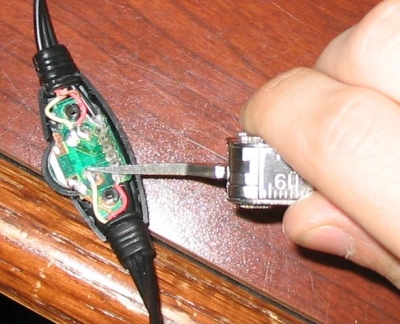


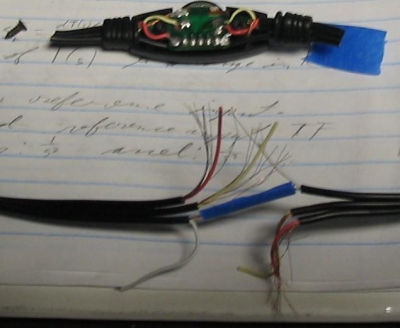
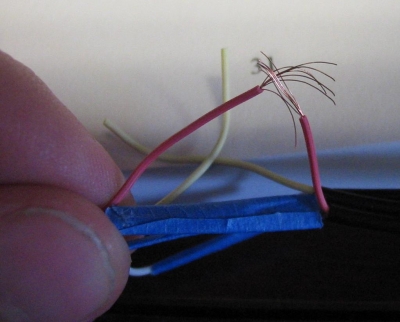
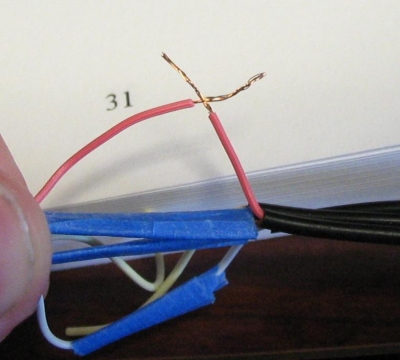



I hate it when that happens to earphones. Now I have an idea of what to do.